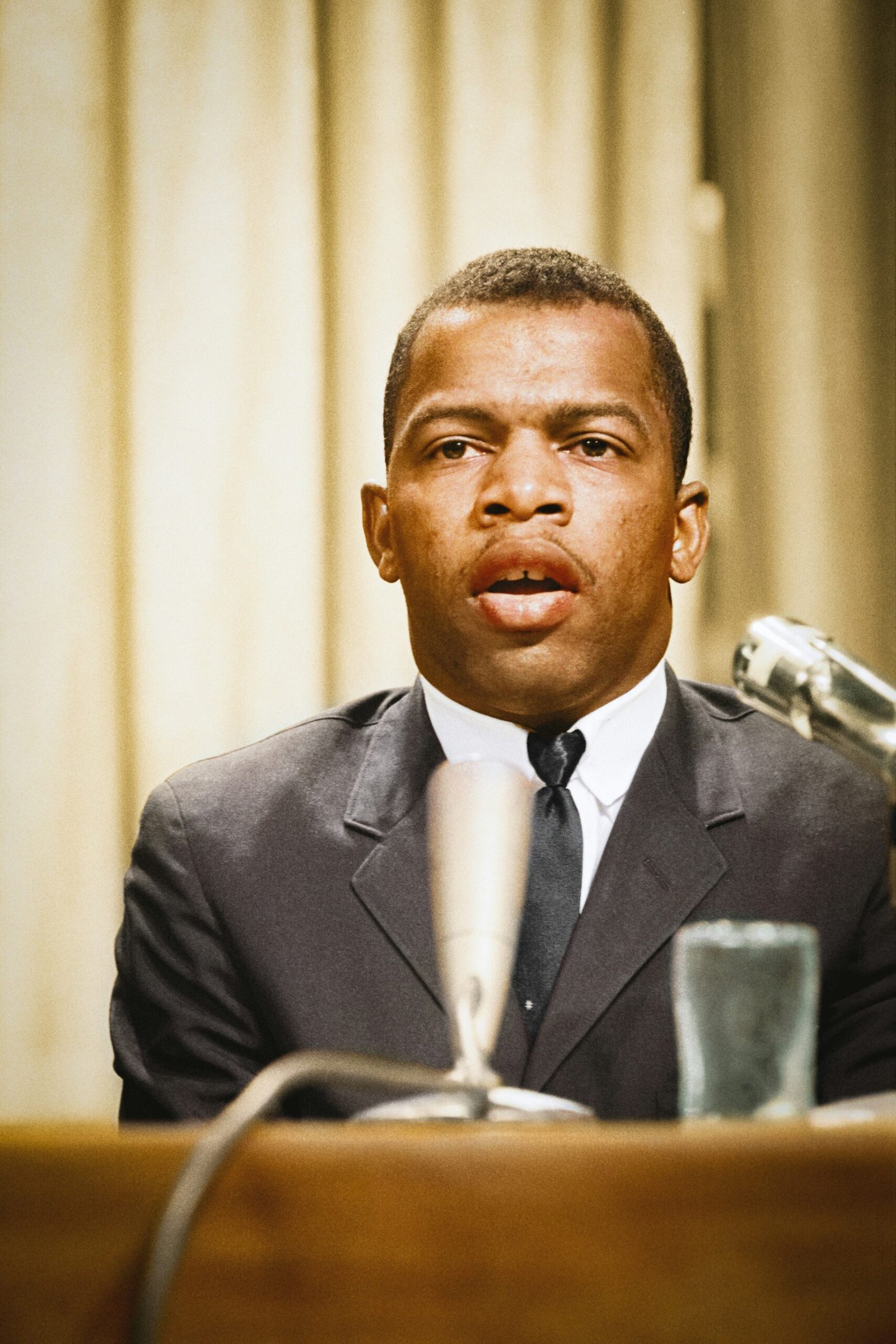Are you tired of those frustrating buffering interruptions disrupting your streaming experience? In today’s digital age, a buffer-free streaming experience is paramount for utmost user satisfaction and viewing pleasure. Imagine seamlessly enjoying your favorite shows and movies without any annoying pauses.
That’s why in this blog post, we’re diving into the realm of maximizing your streaming experience. Our aim is to equip you with practical tips and tricks that will transform your viewing habits and elevate your entertainment escapades. Say goodbye to the days of endless buffering and hello to a seamless streaming journey.
Whether you’re a casual viewer or a dedicated binge-watcher, optimizing your streaming setup is key to unlocking uninterrupted entertainment. To delve deeper into enhancing your streaming experience, we’ve curated a list of valuable insights and resources to guide you on this quest for buffer-free bliss.
For further resources and expert advice, check out StreamMaxPro.com. It’s time to take your streaming game to the next level and savor every moment without the hassle of buffering interruptions. Let’s embark on this exciting journey towards a smoother streaming experience together.
Optimizing Video Streaming Settings
In today’s world of online streaming, optimizing your video streaming settings can make a significant difference in your viewing experience. Two key aspects to focus on are adjusting video resolution and managing bandwidth usage effectively.
Adjusting Video Resolution
Lowering the video resolution can help ensure smoother streaming by reducing the amount of data being transferred. This can be especially helpful when facing buffering issues or slow internet speeds. Most popular streaming platforms like Netflix, YouTube, and Amazon Prime Video allow users to adjust the video resolution settings.
By lowering the resolution, you can enjoy uninterrupted viewing without compromising much on the overall quality of the content. Simply accessing the settings menu on these platforms will usually provide you with options to customize the video resolution based on your preferences and internet speed.
 Photo by Ivan Samkov
Photo by Ivan Samkov
Managing Bandwidth Usage
Effectively managing your bandwidth usage is another essential aspect to prevent buffering during streaming sessions. One helpful tip is to schedule large downloads or uploads during off-peak hours when internet traffic is lower, minimizing the chances of network congestion.
Additionally, limiting background activities that consume bandwidth, such as automatic updates or cloud backups, can free up more bandwidth for your streaming needs. By prioritizing your streaming activities and optimizing bandwidth usage, you can enhance your overall viewing experience and reduce interruptions significantly.
Strengthening Internet Connection
In today’s digital age, a strong internet connection is the backbone of a smooth streaming experience. Let’s explore key factors that can enhance your internet connection for uninterrupted viewing pleasure.
Internet Speed Test
Before delving into your favorite streaming content, it’s essential to ensure your internet speed can handle the load. Conducting an internet speed test using reliable tools like Ookla’s Speedtest or Fast.com can provide valuable insights into your connection’s performance. Understanding your internet speed is crucial in identifying any potential bottlenecks that could hinder your streaming quality. When interpreting speed test results, focus on metrics like download speed, upload speed, and ping to gauge the overall reliability of your connection. Aim for a download speed of at least 25 Mbps for optimal streaming of high-definition content.
Router Placement and Signal Strength
The placement of your router plays a pivotal role in determining the strength and coverage of your Wi-Fi signal. Ensure your router is positioned in a central location within your home to maximize signal distribution to all areas. Avoid placing it near obstructions like walls or electronic devices that could interfere with signal transmission. Consider elevating your router to increase its broadcast range and reduce signal interference. For multi-story homes, placing the router on the upper floor can improve coverage downstairs. Additionally, investing in signal boosters or extenders can help amplify Wi-Fi signals in hard-to-reach areas of your house, ensuring a seamless streaming experience throughout your home.
By optimizing your internet speed and enhancing signal strength through strategic router placement, you can elevate your streaming experience to new heights. With a reliable connection in place, you can sit back, relax, and enjoy your favorite shows and movies without the frustration of buffering interruptions.
Photo by Katerina Holmes
Photo by Leon Ardho
Utilizing Streaming Platforms Effectively
In today’s digital age, mastering the art of utilizing streaming platforms effectively can greatly enhance your entertainment experience. Let’s dive into two key strategies to maximize your streaming potential.
Creating Custom Playlists
Creating custom playlists is a game-changer when it comes to streamlining your content consumption. By curating personalized playlists on popular platforms like Spotify, Apple Music, and YouTube Music, you can tailor your listening experience to suit your mood, activities, or specific moments.
To create a custom playlist on Spotify:
- Open the Spotify app and go to the “Your Library” section.
- Click on “Create Playlist” and give your playlist a name.
- Start adding songs by searching for tracks, albums, or artists.
- Arrange the songs in the order you prefer and hit “Save.”
By organizing your favorite tracks into custom playlists, you can enjoy a seamless listening experience that resonates with your unique style and preferences.
Exploring Offline Viewing Options
Offline viewing offers a convenient way to enjoy uninterrupted entertainment even when you’re on-the-go or in areas with limited internet connectivity. Many streaming services now provide offline download options, allowing users to download content and watch it later without buffering or network issues.
Popular platforms such as Netflix, Amazon Prime Video, and Disney+ offer offline viewing features that enable users to download movies, TV shows, or documentaries for offline playback. To access and manage offline content, simply look for the download option next to eligible titles and follow the on-screen instructions to save them to your device.
By exploring offline viewing options, you can take your favorite content with you wherever you go, ensuring a buffer-free streaming experience anytime, anywhere.
Enhance your streaming journey by harnessing the power of custom playlists and offline viewing capabilities, making the most out of your favorite streaming platforms. Stay tuned for more tips to elevate your streaming experience.
 Photo by Vlada Karpovich
Photo by Vlada Karpovich
Enhancing Device Performance
In today’s fast-paced digital world, ensuring smooth streaming experiences is paramount. Two key factors that significantly influence your device’s performance are clearing cache and cookies, as well as staying up-to-date with software updates and maintenance. These simple yet vital practices can make a world of difference in how your streaming content flows seamlessly.
Clearing Cache and Cookies
Clearing cache and cookies regularly can help optimize your device’s speed and overall performance. When you browse the internet, your device stores temporary data like images and files to load websites faster upon revisits. However, an excess of cached data can lead to sluggish performance. By clearing cache and cookies, you’re essentially decluttering your device’s digital space, allowing it to function more efficiently.
Want to do this on your own? Here’s a simple guide on clearing cache on different devices and browsers:
- Clearing Cache on Windows:
- Google Chrome: Click on the three dots in the top right corner, go to “More tools,” then “Clear browsing data.”
- Mozilla Firefox: Click on the three horizontal lines in the top right corner, select “Options,” go to “Privacy & Security,” then under “Cookies and Site Data,” click on “Clear Data.”
- Safari: Click on “Safari” in the top menu, choose “Clear History,” then select the time range and click “Clear History.”
- Clearing Cache on Mac:
- Safari: Click on “Safari” in the top menu, select “Preferences,” go to the “Privacy” tab, then click on “Manage Website Data” and choose “Remove All.”
By incorporating these steps into your routine, you can enjoy a more responsive and optimized streaming experience.
Software Updates and Maintenance
Software updates play a crucial role in not only enhancing device performance but also in safeguarding your system against potential security threats. Keeping your operating system and streaming platform updated ensures that you have access to the latest features, improvements, and security patches.
Are you staying on top of software updates and maintenance practices? Here’s why it matters:
- Optimal Performance: Updates often include performance enhancements that can help your device run smoother and faster.
- Security: Regular updates protect your device from vulnerabilities and cyber threats, ensuring a safe streaming environment.
- Bug Fixes: Updates frequently address bugs and issues that may be affecting your streaming quality.
By regularly checking for and installing software updates, you’re actively contributing to a seamless streaming experience with improved performance and security.
Remember, a well-maintained device is key to maximizing your streaming pleasure. Stay tuned for more tips to elevate your streaming experience!

Photo by fauxels
Exploring Advanced Streaming Techniques
Streaming enthusiasts are always on the hunt for ways to elevate their viewing experience. By diving into advanced streaming techniques, users can unlock a world of possibilities that enhance their entertainment journey. Let’s delve into two key strategies that can take your streaming setup to the next level.
VPN for Content Access
One game-changing tool in the streaming realm is a Virtual Private Network (VPN). Not only does a VPN enhance your online privacy and security, but it also allows you to access geo-blocked content with ease. Imagine being able to stream your favorite shows and movies from anywhere in the world at the tap of a button. To get started, consider reputable VPN services like ExpressVPN, NordVPN, or CyberGhost. When selecting a VPN for streaming purposes, prioritize factors such as speed, server locations, and compatibility with your streaming devices to ensure a seamless experience.
Hardware Upgrades for Streaming
Upgrading your hardware components can significantly impact the quality of your streaming sessions. By investing in upgrades such as a faster processor, increased RAM, or a better graphics card, you can enjoy smoother playback, sharper visuals, and reduced buffering times. When deciding on the right hardware upgrades, tailor your choices to your specific streaming needs. For instance, gamers might benefit from a powerful graphics card for optimal performance, while movie enthusiasts could focus on enhancing audio-visual quality through a better processor. Choose wisely to maximize the potential of your streaming setup.
Enhancing your streaming experience through advanced techniques like VPN usage and hardware upgrades opens up a world of possibilities for a truly immersive viewing journey. By incorporating these strategies into your setup, you can unlock a seamless and buffer-free streaming experience that caters to your unique preferences and demands.
Remember, the key to a flawless streaming experience lies in the combination of smart tools and effective hardware upgrades. Embrace these advanced streaming techniques and embark on a viewing quest where every frame is crisp, every sound is immersive, and every moment is unforgettable.
 Photo by Roberto Nickson
Photo by Roberto Nickson
Ensuring a Seamless Streaming Experience
In today’s fast-paced world of entertainment, ensuring a seamless streaming experience is essential for uninterrupted viewing pleasure. By following a few simple tips and tricks, you can maximize your streaming experience and enjoy your favorite shows and movies hassle-free.
Regular Performance Checks
Regular performance checks are pivotal in maintaining a smooth streaming experience. Users should embark on a proactive quest to conduct periodic assessments of their devices and internet connection. By taking the time to delve into their streaming setup, individuals can identify and address potential issues before they escalate and disrupt their viewing sessions.
Here’s a checklist to guide you through your performance checks:
- Check your internet speed using online tools like speedtest.net to ensure it meets the recommended requirements for streaming.
- Update your streaming device’s software to the latest version to leverage performance enhancements and bug fixes.
- Clear cache and cookies on your browser or streaming apps to optimize their performance.
- Ensure proper ventilation for your streaming device to prevent overheating, which can impact performance.
- Scan for malware or viruses that may be affecting your device’s performance and streaming quality.
Continuous Learning and Adaptation
In the ever-evolving realm of streaming technologies, continuous learning and adaptation are key to enhancing your viewing experience. Stay informed about the latest trends and updates in streaming services to unlock new features and capabilities that can take your entertainment to the next level.
By immersing yourself in the world of streaming technology, you can uncover hidden gems and optimize your setup for an unrivaled streaming experience. Whether it’s learning about new streaming platforms, exploring innovative streaming devices, or mastering streaming optimization techniques, continuous learning will empower you to make the most of your streaming sessions.
Remember, the landscape of streaming is constantly evolving, so staying informed and adaptable will ensure you stay ahead of the curve and enjoy a buffer-free streaming experience.
Photo by Andrea Piacquadio
For more streaming tips and tricks, visit StreamMax Pro to unlock the full potential of your streaming setup.
Conclusion
Enhancing your streaming experience for a buffer-free viewing is paramount in today’s digital age. By optimizing your settings and internet connection, you can enjoy seamless streaming without interruptions. Remember to manually adjust video quality settings and ensure a stable, high-speed internet connection for uninterrupted viewing pleasure.
For a more comprehensive guide and additional resources to further improve your streaming experience, visit StreamMaxPro. Empower yourself with the tips and tricks shared in this blog post to take control of your streaming quality. Happy streaming!